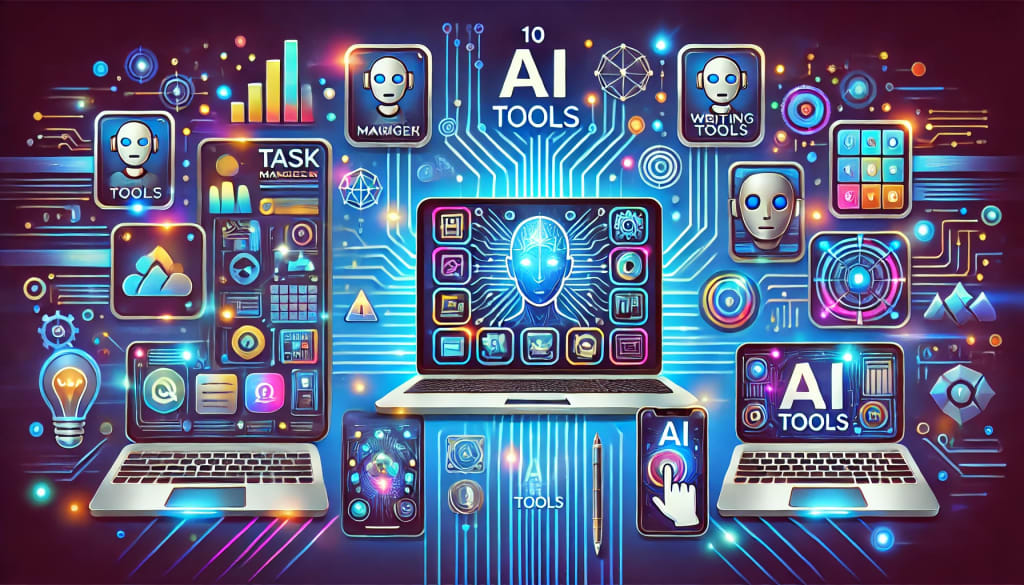Introduction
AI tools have gone from optional to essential in 2025. Whether you’re a content creator, designer, developer, or student, free AI tools can supercharge your productivity without draining your wallet. These tools offer writing assistance, design generation, code suggestions, meeting summaries, and automation. This blog lists the best free AI tools in 2025, comparing features, platforms, and use cases to help you choose wisely.
Top Free AI Tools 2025 Comparison Table
| Tool | Category | Best For | Key Features | Free Plan Limitations | Platforms |
|---|---|---|---|---|---|
| ChatGPT Free | Writing & Research | Writers, students | Text generation, summaries, Q&A | GPT-3.5 only | Web, Mobile |
| Canva AI (Magic Studio) | Design | Social media, branding | AI image/text generation | Some effects locked | Web, Mobile |
| GitHub Copilot | Coding | Developers | Code suggestions, autocompletion | Free for students | IDE Integration |
| Tome AI | Presentations | Startups, educators | Storytelling, slide generation | Branding limits | Web |
| Perplexity AI | Search & Research | Researchers | Real-time web answers | No document upload | Web |
| Krisp AI | Meetings | Remote workers | AI noise cancellation | 60 min/day free | Windows, macOS |
| Fireflies AI | Meeting Notes | Teams | Transcripts, highlights, AI summary | 800 mins/month | Web, Zoom, Google Meet |
| Durable.co | Website Builder | Freelancers | 1-click AI website creation | Limited customization | Web |
| Pictory AI | Video Creation | Marketers | Text to video, highlights | Watermarked free plan | Web |
| Taskade AI | Productivity | Freelancers, teams | Task automation, AI workflows | 1 workspace free | Web, Mobile |
Use Case Examples:
- Writers: ChatGPT, GrammarlyGO, Jasper AI (if you upgrade)
- Designers: Canva, Looka, Adobe Express
- Developers: GitHub Copilot, Tabnine, Codeium
- Students: Perplexity, Notion AI, Wolfram Alpha
- Remote Teams: Fireflies, Otter.ai, Krisp, Taskade
Conclusion
Free AI tools in 2025 are no longer watered-down versions of their premium counterparts. Most offer generous limits and smart features for personal and small-team use. With so many categories covered—from writing and research to coding and presentations—these tools can handle most of your daily needs.
For professionals and students alike, knowing which AI tools to integrate into your workflow can save time, reduce costs, and boost output.